Editor's review
When talking about different videos that you like to download from your favorite sites like YouTube, etc; many of us are often troubled by the process. Now with save2pc Light 3.11 software can help you to download the videos from various sites that too with the formats that can be played by your default media player.
For getting started with it you first need to get the save2pc Light 3.11 software downloaded and installed at your system. The software so seems to be smaller in size but it does the work efficiently. Working on the program is also simpler as you just need to set a few things and done. While surfing on a site if you like any video then simply copy the URL of it and paste in the program’s ‘Link’ column. Select the destination for the video file to be saved at so that you need not to surf your PC for finding the downloaded video. For having a selected format file you can select the format for the saving file as an AVI, MPEG, etc. You can set the ‘Download From’ and select it to be Auto, even for downloading you can enable the HTTP proxy. Set the server, port and also set the username and password if required. When you’re done with making the necessary selections then you can start the downloading process. The bar below would show the progress and indicates 100% when the downloading is complete. Open the downloaded file through the program itself with the ‘Open’ option. Download and enjoy all the videos that you like.
The save2pc Light 3.11 software gives optimum performance and has easy to operate features, thus has been rated with the 3.5 points. Get the videos to enjoy or even share those with your friends.


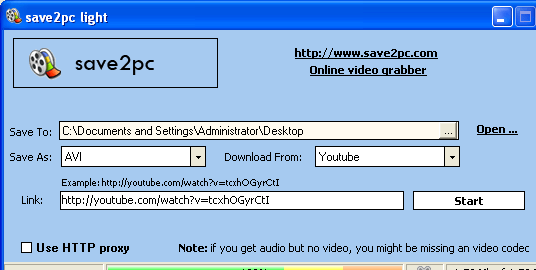
User comments